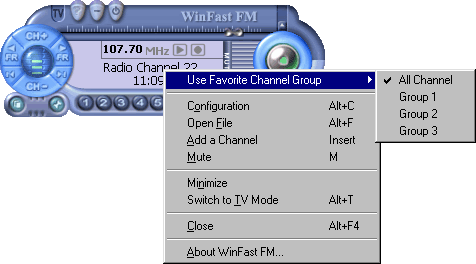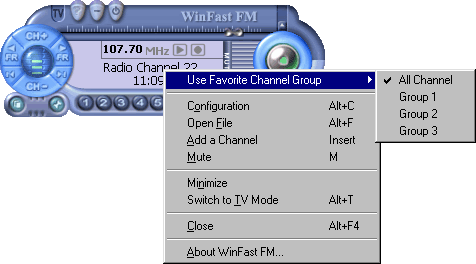
Use Favorite Channel Group
Right click on the FM control panel to open a popup menu as shown in the figure below. Click the first setting item [Use Favorite Channel Group] and a submenu appears, which includes four options: All Channel, Group 1, Group 2, and Group 3. Tick one of the four options to use a certain group of previously set favorite channels.
Only channels in the selected group will be available when surfing through
the channels by clicking the Channel Up/Channel Down button. And when
you use a different group of favorite channels, the entire set of the 10
preset favorite channels will be different as well.